YubiKey 5 Series for Better Security: How YubiKey Can Prevent User Accounts from Being Taken Over

In the wake of several high-profile data breaches, many businesses are scrambling to find ways to improve their security. One solution that is becoming increasingly popular is the use of two-factor authentication (2FA). 2FA requires users to provide two different pieces of information in order to gain access to their account. The most common form of 2FA is a code that is sent to the user’s phone. However, this method is not foolproof; if a hacker has access to the user’s phone, they can simply intercept the code and gain access to the account. Hackings have also been using things like sim cloning, social engineering, and other attacks making the text message for 2FA not as sure as we once thought it was.
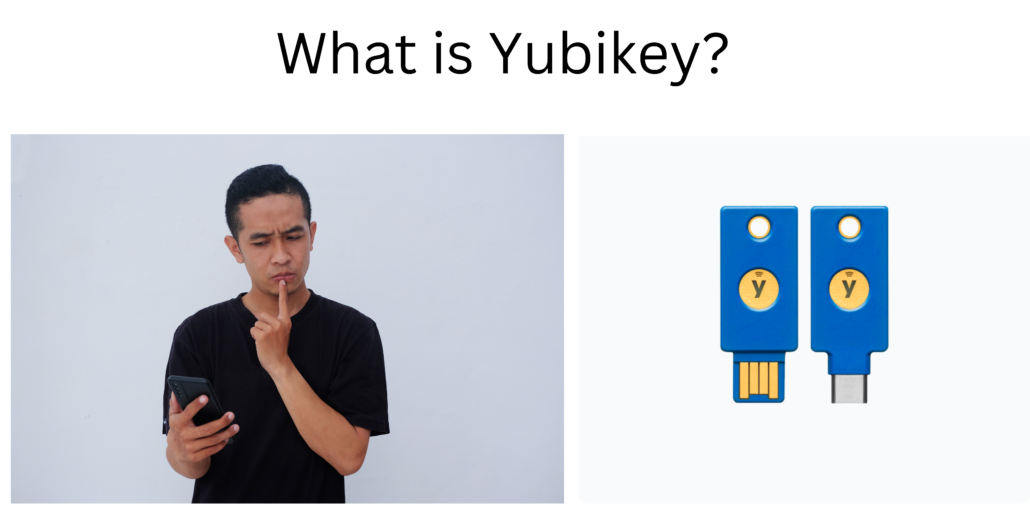
What is Yubikey?
YubiKey 5 is a hardware-based 2FA solution that offers superior security. A YubiKey is a small device that plugs into a USB port. In order to log into an account, the user must have both the YubiKey and their password. Even if a hacker has the user’s password, they will not be able to log into the account without the YubiKey. YubiKeys are also incredibly difficult to counterfeit, so you can be confident that only authorized users will be able to access your account.

How Does YubiKey Work?
YubiKey 5 uses public key cryptography for 2FA. When you set up your account, you will generate a pair of cryptographic keys—a private key and a public key. The private key is stored on your YubiKey and is never shared with anyone. The public key is stored on the server. When you go to log into your account, the server will send a challenge to your YubiKey. The YubiKey will then use your private key to sign the challenge and send it back to the server. The server will verify the signature using your public key and, if everything checks out, grant you access to your account.
The Benefits of Using YubiKey 5
In addition to being much more secure than traditional 2FA methods, YubiKeys have other advantages as well. They are easy to use—once you have set up your account, all you need to do is plug in your YubiKey and enter your password—and they are portable, so you can take them with you wherever you go. And because they do not require batteries or any other power source, they will always be ready when you need them.

What are some of the models and features of yubikey?
Some of the different models of YubiKey 5 include the following:
-YubiKey 5 NFC: This model has a built-in NFC chip that allows you to use it with smartphones and other devices that support NFC.
-YubiKey 5C: This model is designed for use with Chromebooks and other web-based applications.
-YubiKey 5 Nano: This model is the smallest and most portable YubiKey 5. It is perfect for carrying with you on the go.
Yubikey has a wide range of support application is works with
Yubikey is supported by many popular platforms and applications. Below are just a few of the everyday application that are support:
– DropBox
– Salesforce
For a complete list of applications and websites supported by yubikey visit https://www.yubico.com/works-with-yubikey/catalog/
If you are looking for a way to improve your security, YubiKey 5 is an excellent solution. With its advanced cryptographic technology, it provides superior protection against hackers and other threats. It is also easy to use and portable, making it a convenient solution for protecting your work, business, and personal accounts. In todays threat climate its not really a matter of if your accounts will get hacked or taken over but a question of when. If you found this article useful and you would like to get a yubikey 5 for yourself you can visit this link and order directly from yubico.
This webpage contains affiliate links for the products and services talked about in the above article. If you client the link and purchase the product or service talked about the owner of this website will receive a commission payment for the purchase that was made.